Employers Can Add Team Members and Member Accounts
In this article you’ll learn how to add team members and account members to your main account.
You can add member accounts with permission to navigate the dashboard and post jobs.
Go to Dashboard > Update Profile > scroll down and add the Account Member there seen below.
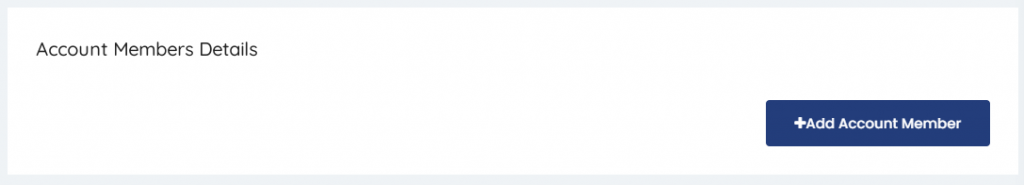
Member Accounts
This allows you to add members under the one account. An example would be Human Resources or other third-party recruiter have their personnel work together as a team in creating new job posts.
As shown above when you go to Update Profile you just click Account Member and proceed to enter the fields.
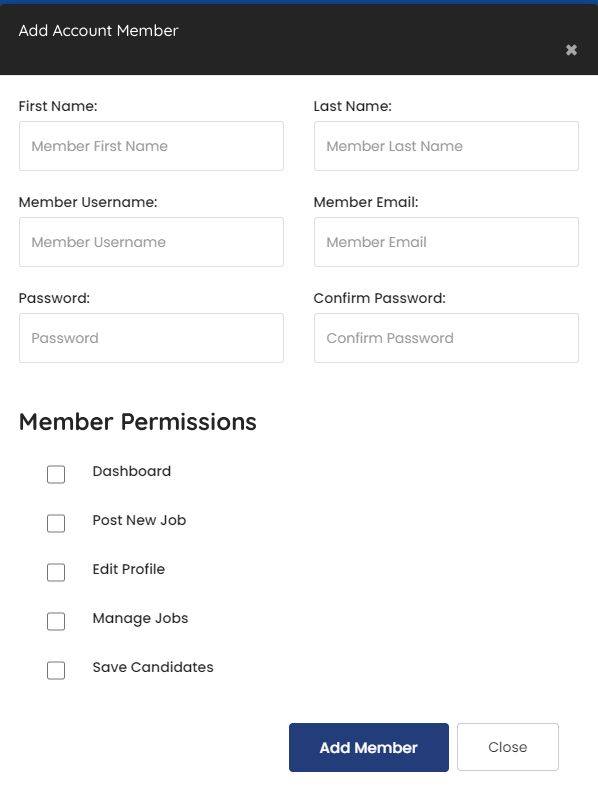
Hope this helps with you recruitment efforts!
Comments are closed